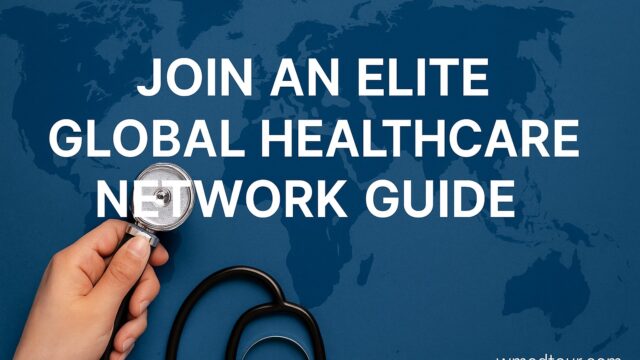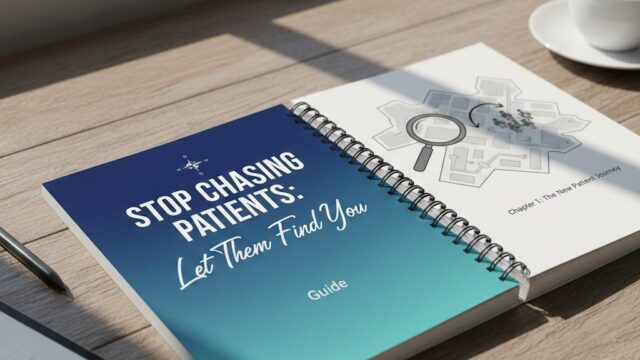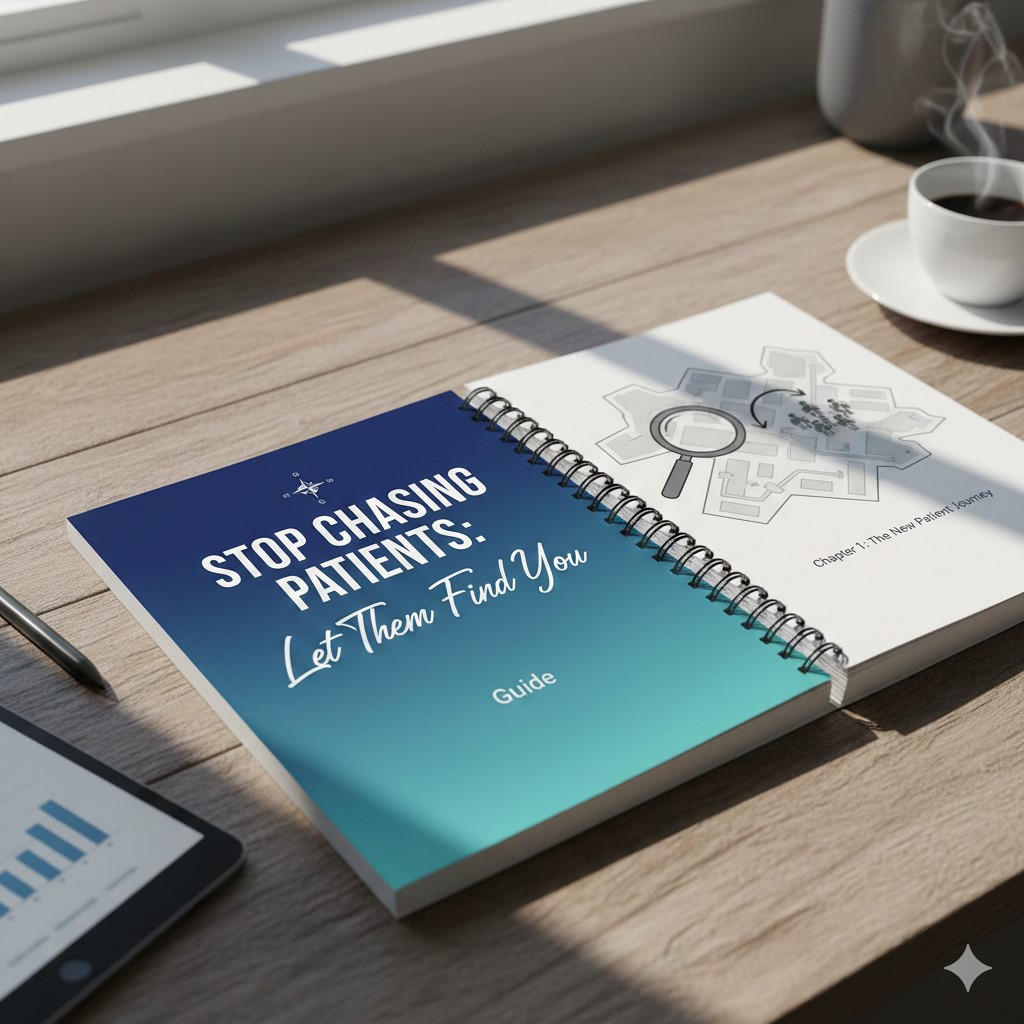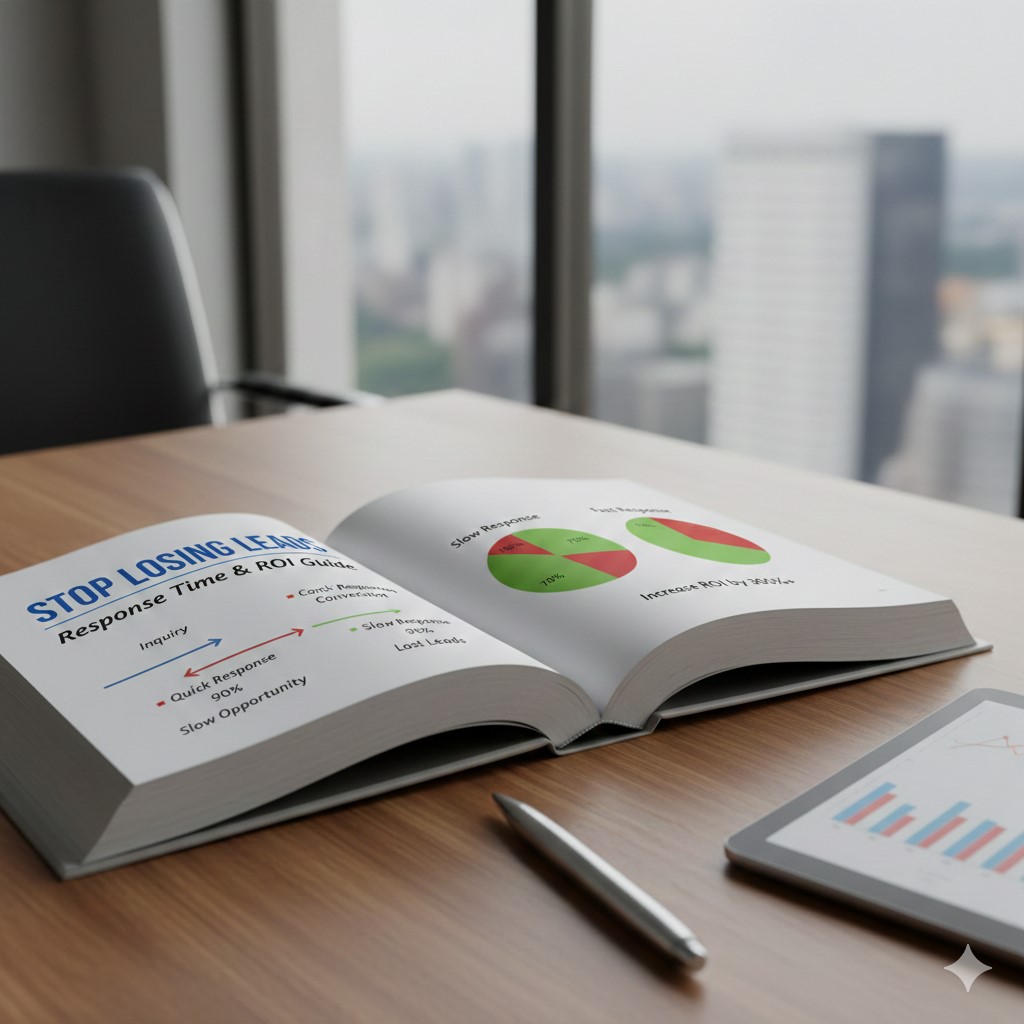Attract International Patients for Free (2026 Guide)
🚀 How to attract international patients in 2026 without cost: A Comprehensive Strategy 📋 Executive Summary In the evolving landscape of 2026, medical providers can no longer rely solely on expensive advertising. This guide details how to attract international patients in 2026 without cost by leveraging organic digital assets. We focus on authority-building through high-quality content, social proof, and strategic networking. Key takeaways include optimizing your digital footprint for AI-driven search, utilizing patient testimonials as “trust currency,” and building community-based referral loops. By following this roadmap, clinics can achieve a sustainable flow of global patients while maintaining a zero-dollar marketing budget. 🎯 Who is This For? This strategic guide is specifically designed for healthcare professionals, clinic administrators, and medical facilitators. If you operate in sectors like plastic surgery or dental services, these methods apply to you. It is also highly relevant for specialized centers focusing on oncology or complex